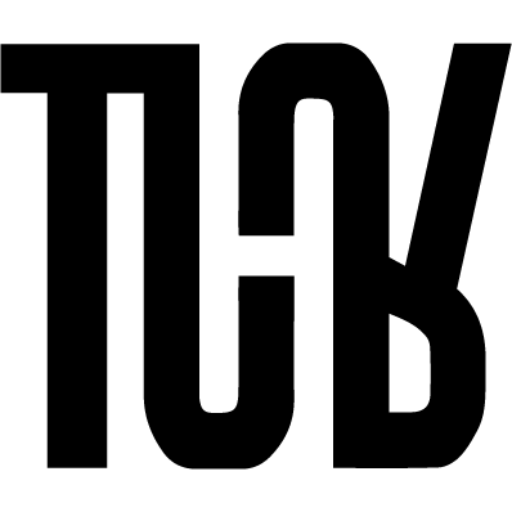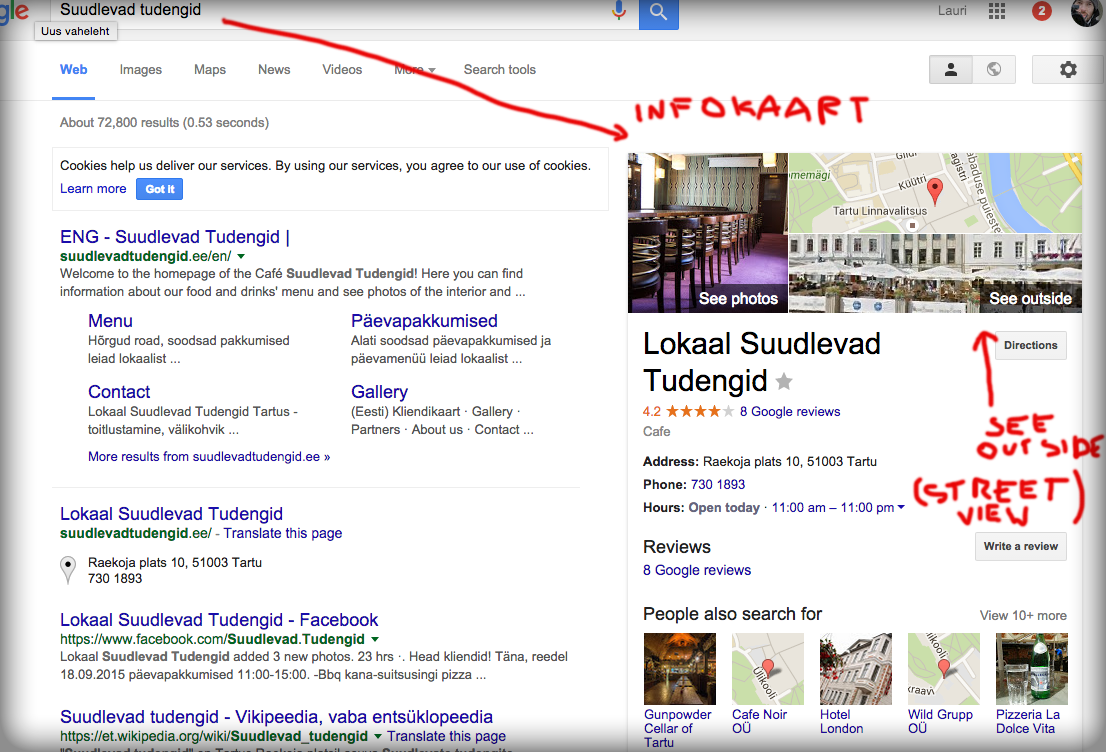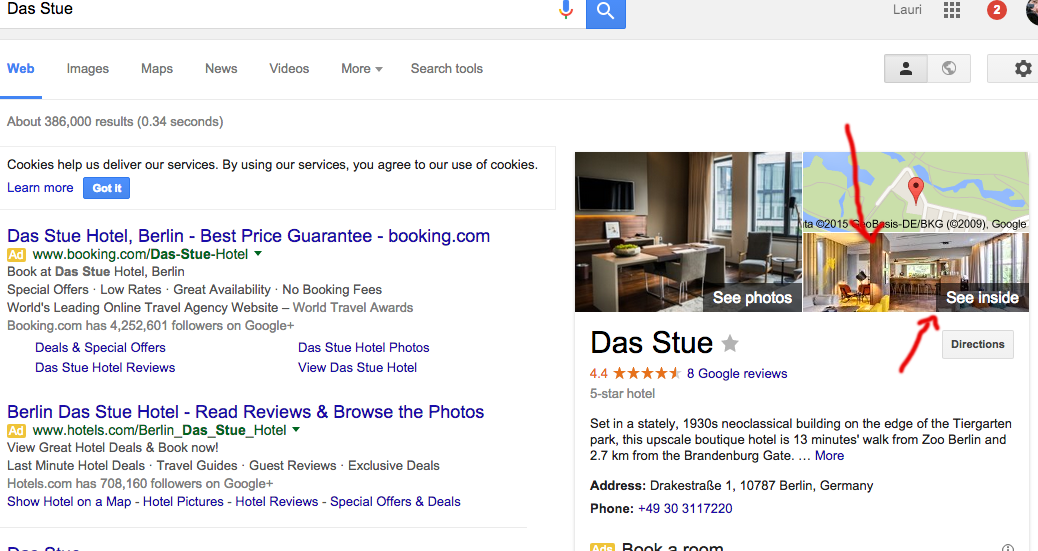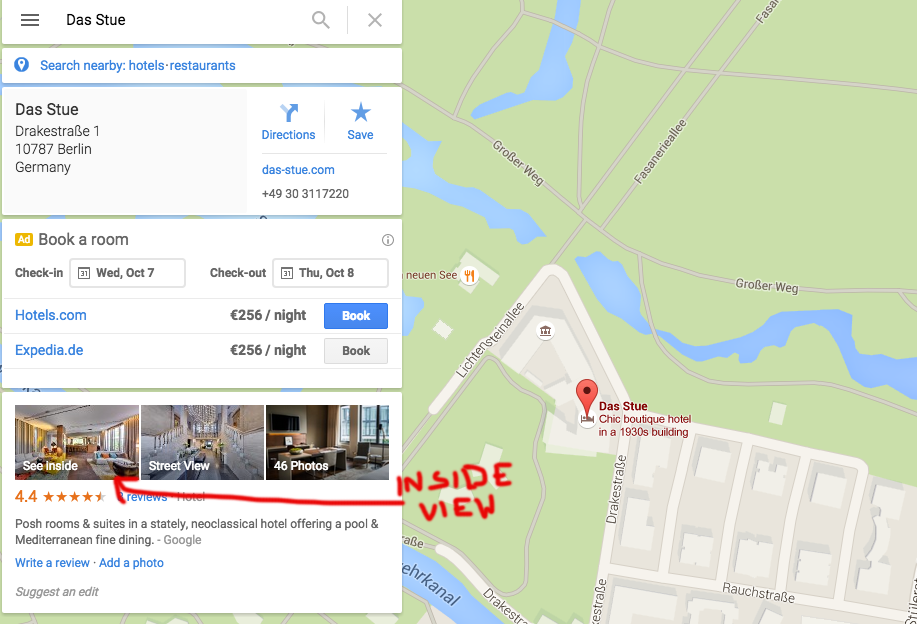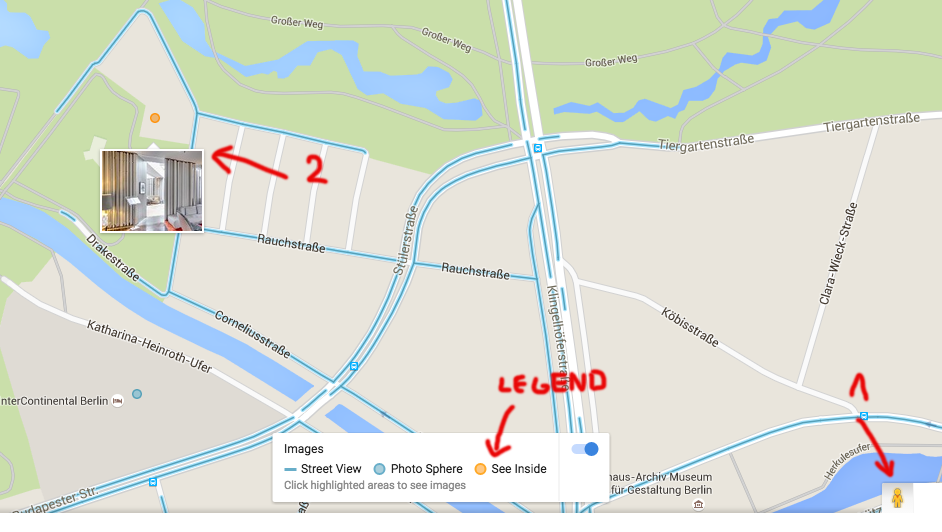How is the "See Inside" interactive tour created by the photographer for the company shown to those interested? What are the places where such a tour will be completed and where it will reach potential customers? There are 4 main ways:
- Google search engine www.google.com
- Google Maps in the map environment search maps.google.com
- Google Maps in the Street View view of maps.google.com
- In addition, tours from the Google Maps environment can be very easily embedded on your website
I will show all these options in more detail below - with screen recordings:
Showing this Inside Tour on Google Search
Google search engine results page is as important to a restaurant or hotel - or perhaps more important - than the website of the company itself. Because the vast majority of interested people first search for a place to stay or eat on Google. That is why a company's search results page on Google should be as presentable, eye-catching and informative as possible.
What do I mean by search results? Entering the search term "Kissing students" will show up on the right side of the Google results page information card with photos, address, opening hours and navigation options. Other nearby restaurants are also provided below by location and rating.
The header of the info card has photos, a map view and “See Outside”. "See Outside" is Google Street View - an interactive tour of the street photographed by cars. However, there could also be a link with a picture "See Inside" right here. Just as "See Outside" can be used to walk on the street, "See Inside" can be used to walk inside the restaurant.
For example, the Google information map of a German restaurant, where those interested can immediately see what the interior of the restaurant is like and at which table they would like to sit:
See this information card yourself on Google search
Showing this Inside tour in Google Maps environment search
If you search for the corresponding restaurant or hotel on Google Maps, the See Inside tour will also be shown as a beautiful thumbnail on the search results map. By clicking on it, you can take a look around the interior.
Showing this Inside tour in Google Maps Street View
In the Street View view, "See Inside" interior views, or tours, are displayed as yellow dots on the map. Hovering over dots displays a small thumbnail. In this way, the interested party can simply look around on the map and explore new places.
Showing this Inside tour on the company's own website
It is also very easy to add a virtual tour to the company's own website. Whether on the home page, contacts/location page, gallery page, etc. Below you can see how this is added perhaps embedded tour looks like. Everything you need to know to add a tour to your page can be found in my recent post.