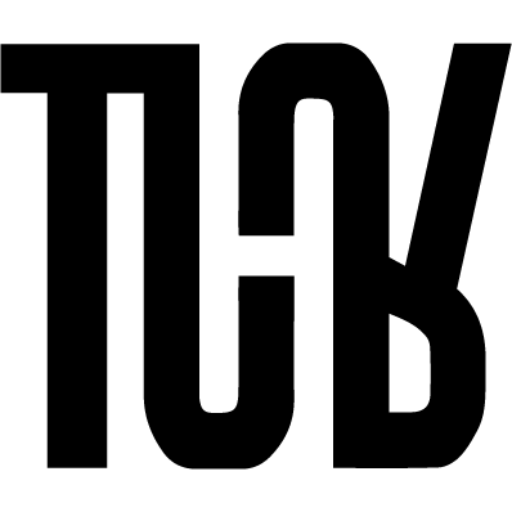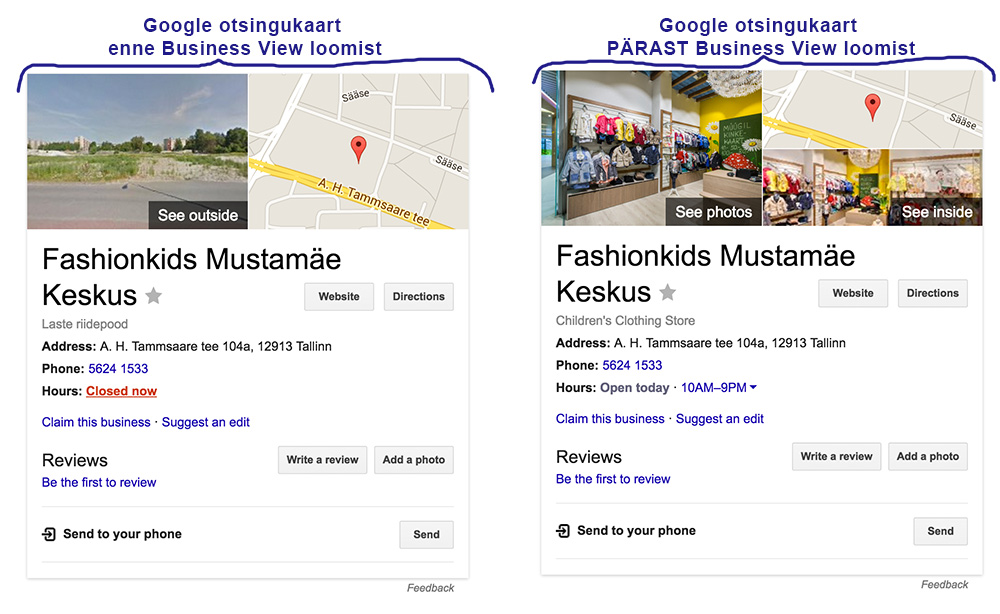Google Street View has been familiar to us for a long time - with the help of this environment, you can walk around the roads and streets of Estonia. Street View's new extension called Google Business View however, makes it possible to enter a restaurant, hotel, office or any other business directly from the street - and walk around and look around. So, for example, the viewer can reserve exactly the table he likes in a restaurant, choose the right room for him in a hotel, or check exactly how beautiful or ugly the future office will be before applying for a job. Google Business View looks like this:
It's like Street View of the restaurant. Or From Street View Cafe. Or Street View from the hotel etc. 🙂
In order for Estonian cafes, hotels, conference rooms, clinics, etc. to be included in Google Street View, they must first be photographed. While the roads and streets were photographed in Street View by special Google cars, the interior spaces are photographed and merged with the Street View environment by a Google certified photographer. This is a paid service - the photographer agrees on the details with the business representative, comes there, takes pictures of spherical panoramas with an SLR camera and a more special panoramic technique, transforms the processed image material into a navigable whole, adds it to the Google Business View Google server and merges it with the Google Street View environment.
Google shows the Street View-style virtual tour both in the results of its own search engine and in the Google Maps search. After all, these are the most basic places where places to eat and other businesses are searched - and this is precisely where the importance of Google Business View lies. This helps businesses stand out in search results.
Google Search Map - before and after adding Business View.
In addition to the Google search and Google Maps environment, the Google Business View tour can also be added to your website (embed). Adding this is practically as easy as adding any YouTube video - you just need to copy the iframe code from the corresponding Business View and then add it to your website where you want. See how La Dolce Vita restaurant has added Business View to its website.
What is important is that when adding, you can choose exactly the place and view that you want to see on the corresponding website. This is especially good for larger Business Views.
Check out the tutorial here – how to add a Google Business View tour to your website.
So far, I have made and shown separate virtual tours right here on the www.tuur.ee website. But now, in addition to them, I also offer the service of creating a Google Business View in Tallinn, in Tartu and elsewhere in Estonia. See more about it right here on the website "Google Business View in Estonia: Put your business directly in Google Street View”
How is the Business View created?
- Get in touch and let us know that you are interested. I will answer all questions and we can agree on a time when we can inspect the place to be photographed together
- We will establish the exact trajectory of Business View on site
- According to the length of the trajectory (i.e. the amount of work), the price of creating a Business View is determined.
- Let's make an appointment for the Business View photo shoot. This should be a time when the rooms are empty. In the case of a smaller cafe, at least 1 hour should be taken into account.
- I shoot Business View spherical panoramas. According to the previously established trajectory.
- This is followed by the phase of processing the photos, putting them together and making them a navigable whole in the Google environment. 1-2 weeks should be considered.
- I publish Business View on Google services. From there, it can also be added to the company's website if desired (see how to do it here)
You can find my photographed Google Business View tours here
WRITE TO ME - I WILL ANSWER YOUR QUESTIONS ABOUT BUSINESS VIEW